NetBus was written in Delphi by Carl-Fredrik Neikter, a Swedish programmer in March 1998.
It is capable of :--
Oddly enough, in 1999, Netbus was commercially released as Netbus 2.0, and Netbus was marketed to businesses as a useful tool for controlling computers remotely. Given the time that the various versions of Netbus appeared, in 1998 and 1999, Netbus was originally intended to work on Windows 95, 98, and ME, but Netbus does work on XP, which makes.
- Netbus download 2.0 free download. Internet & Network tools downloads - NetBus by Carl-Fredrik Neikter and many more programs are available for instant and free download. VNAP.NetBuster Proxy Pro is a GNU Licenced Freeware Proxy Server and Client Mechanism Application which enables user.
- NetBus 2.1 (latest) NetBus 1.0. NetBus - the easy-to-use remote administration and spy tools. NetBus features: - windows 95/98/NT installation wizzard. new, improved grafical user interface (GUI) for client and server. improved file manager.
- Following is the stepwise procedure for installation and configuration of NetBus 2.0 Pro (server and client). 1) Download NetBus 2.0 Pro. From here - NB2ProBeta.zip. 2) Extract and install properly on your system. 3) After installation you will find the two shortcuts in the NetBus installation directory.
* Open/Close CD-ROM
* Show optional BMP/JPG image
* Swap mouse buttons
* Start optional application
* Play a wav file
* Control mouse
* Show different kind's of messages
* Shut down Windows
* Download/Upload/Delete files
* Go to an optional URL
* Send keystrokes and disable keys
* Listen for and send keystrokes
* Take a screendump
* Increase and decrease the sound-volume
* Record sounds from the microphone
* Make click sounds every time a key is pressed
This utility also has the ability to scan 'Class C' addresses by adding '+Number of ports' to the end of the target address. Example: 255.255.255.1+254 will scan 255.255.255.1 through 255.
NetBus 2.0 Pro :- It was completely re-written and re-designed. It now has increased features such as improved GUI for client and server, improved file manager, windows manager, registry manager, plugin manager, capture of web cam images, n...more............!
Following is the stepwise procedure for installation and configuration of NetBus 2.0 Pro (server and client).
1) Download NetBus 2.0 Pro. from here - NB2ProBeta.zip
2) Extract and install properly on your system.
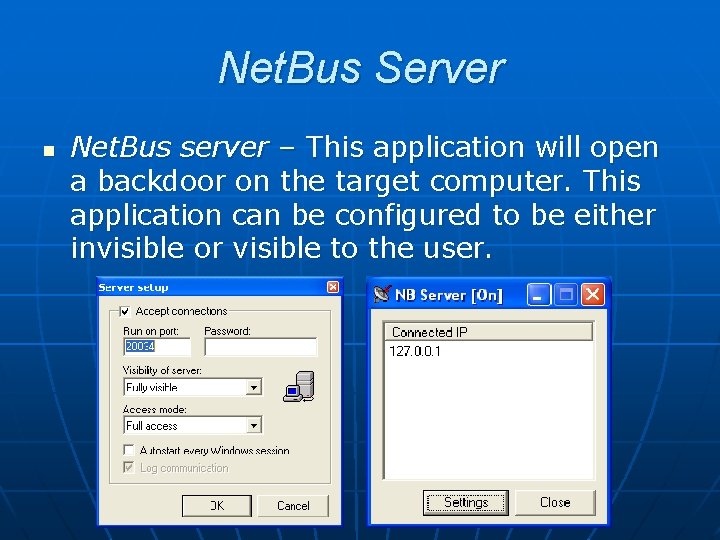
3) After installation you will find the two shortcuts in the NetBus installation directory.
This is to be executed on victim's system.
This is to be executed on your system.
4) By Executing the 'NetBus Server' (on victim's computer), you will be greeted by a window as shown in figure (left). Click on 'Settings' button.
Here you can configure server settings such as port no, password, visibility, auto/manual start, etc. as shown in figure (right).
Click on 'OK' button to finish NetBus Server settings.
Then close the NetBus Server window.
Netbus 2 0 Server And Client Software
5) By executing 'NetBus' (i.e. client)(on your system), you will be greeted by a window as shown below-
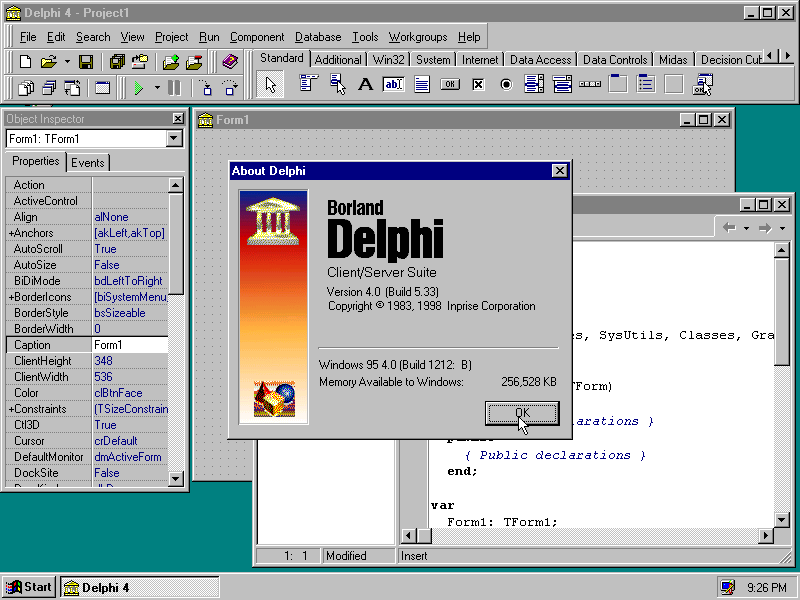
6) To add a new host go to the menu 'Host' and then click 'New'. This is as shown in figure (left).
Here you should enter the proper Destination(e.g. 'My Computer'), IP Address(eg. 72.232.50.186), TCP Port(by default 20034), Username/Password(exactly same as that of 'NetBus Server') for target computer.
Click on 'OK' to finish the addition of new host.
Netbus 2 0 Server And Client Software List
7) Now you are ready to connect with target(victim's) computer.Netbus 2 0 Server And Client Software Free
Netbus 2 0 Server And Client Software Download
To do so, select the host from main window then go to 'Host' menu and then click 'Connect'.8) After client get connected with server(target computer), you can use any of the features of 'NetBus Trojan' as listed above. You can see all these tools on 'Toolbar' of NetBus Client.