Tool 10: GSM Flasher ADB Bypass FRP Tool
- Samsung Frp Helper V0.2 By Crackinggsm Team (updated 2017)
- Samsung Frp Helper V0.2 Crackinggsm Team
- Samsung Frp Helper V0.2 By Crackinggsm Team Download
GSM flasher uses an easy and accessible way to bypass Android devices lock through USB cable. The downloading, as well as the complete setup, take a few minutes. Also, ADB (Android debug bridge) helps you to have a communication with your device.
Developer: Ray Marm Aung
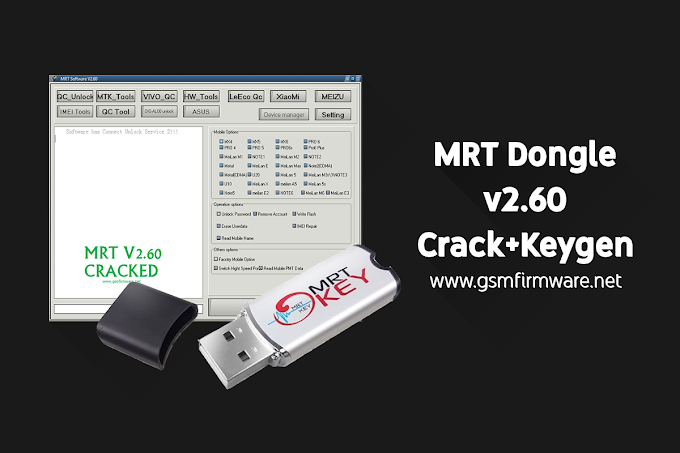
Samsung FRP Helper v0.2 by CrackingGSM Team (Updated) Posted by Unknown in: GSM Tools Hello Friends, After long time I had decided to release a new version of 'Samsung FRP Helper Tool' as you all know previews version of this tool is useful for some. Jan 07, 2021 Tool 8: Samsung FRP Helper v0.2 FRP Removal Tools. Samsung FRP tool uses the ADB feature to Bypass the FRP verification process. Developer: CrackingGSM Team. Samsung FRP Helper v0.2 FRP Removal Tool: CrackingGSM Team are the ones behind this small tool. It does everthing the other tools above are said to do, and it can be used to unlock the device using AD mode. The tool is user-friendly, as it comes packed with an easy to understand interface and it works for any Samsung device. Samsung FRP Helper v0.2 FRP Removal Tool: CrackingGSM Team are the ones behind this small tool. It does everthing the other tools above are said to do, and it can be used to unlock the device using AD mode. The tool is user-friendly, as it comes packed with an easy to understand interface and it works for any Samsung device.
Samsung Frp Helper V0.2 By Crackinggsm Team (updated 2017)
Feature:
a.GSM flasher software setup is easy to use.
b. It works with all OS types.
Samsung Frp Helper V0.2 Crackinggsm Team
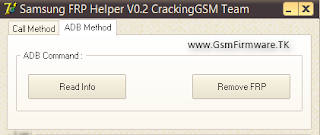
c. Pattern lock removal facility is also available.
d. This file can be used for the reactivation of lock removers.
Link: http://www.allflashfiles.net/2017/06/gsm-flasher-adb-bypass-frp-latest-setup.html
Price: Free
Pros: It can be used for all types of Android devices.
Cons: Can also act as a reactivator for lock removers.
The article above gives useful information on some of the important tools for FRP bypass process. The information available is to assist the original users only who have somehow forgotten their user GoogleID/password. Well, we do hope that using any of the above methods will definitely resolve your FRP bypass issue with ease.
Samsung 2016 FRP Helper is a small application for windows computer created by IT Garden Team, which allows you to remove or bypass the Android Factory Reset Protection (FRP) from Samsung Smartphone and Tablets. It allows you to config the Port of your Samsung device and setup the COM port and Open Port. it also allows you to set the Baud Rate and Rescan it.
It also allows you to remove the Factory Mode from the Samsung device, Factory Reset the device in single click, Boot the device into the download mode in single click.
It also allows you to remove the PIN Lock Password Lock, Pattern Lock, Face Lock on Samsung device running on Android 2.1 to Android 4.4.4.
Samsung Frp Helper V0.2 By Crackinggsm Team Download
In order to use the Samsung 2016 FRP Tool, you need to install the Universal ADB Driver on your computer.
After installing the Android Universal Driver on your computer you need to connect your Android device to the computer using the USB data cable. And once your Android device is detected by the computer, you need to launch the Tool.
Samsung 2016 FRP Helper
Package Name: Samsung_2016_FRP_Helper.zip
Alternative Name: Samsung 2016 FRP Helper
Package Version: v2016
Package Size: 9.4 MB
Readme Once:
[*] Compatibility: The Samsung 2016 FRP Application runs perfectly on Windows XP, Windows Vista, Windows 7, Windows 8, Windows 8.1 and Windows 10 (32 bit and 64 bit).
[*] Take a Backup: If you are willing to try the above tool, then please take a backup of your personal data from your Android Smartphone or Tablet. As flashing any Firmware or recovery may brick the device.
[*] Other Tools: If you are searching for other useful tools then follow our Tools Section to download free GSM Tools.
[*] Credits: Samsung 2016 FRP Tool is created and distributed by IT Garden Team (developer). So, full credits goes to IT Garden Team (developer) for sharing the tool for free.